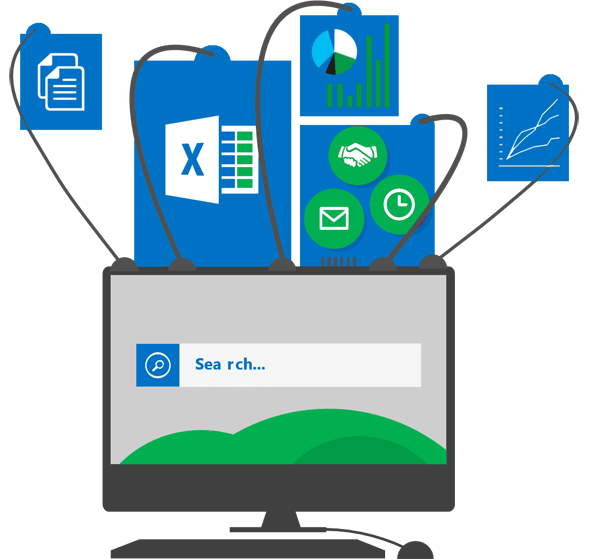Office 365
Microsoft Word
Most basic, most widely used, and most important tool for making professional documents.
Microsoft Excel
Who doesn't work on Excel? Get insight in your data, do calculations and arrive at results.
Microsoft PowerPoint
Design attractive presentations to showcase your ideas to the audience.
Microsoft Publisher
Simple and familiar tools that can be used for creating and sharing personalized and professional-looking publications.
Microsoft OneNote
You can take all your notes with you anywhere with OneNote as it is like a digital notebook for everything you want to remember, like meeting notes, capturing to-dos, etc.
Microsoft Outlook
Manage your contacts, email, to-do items and schedules. Utilize Outlook for complete communication with all your contacts.
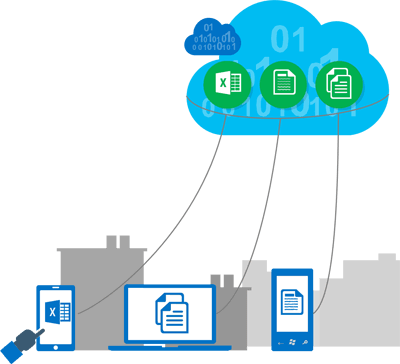
Access Office Apps without Installation
Office 365 gives you the power to access the Office Apps even without an installation on a device. Login to your Office 365 account online and get instant access to Office Web Apps with all the features of desktop Office Apps. Access your Office Apps – either Online or Offline and work as per your convenience. Switch between both modes as and when needed – save a document online and then access the same updated document offline.

| Product | Plan Name | Price | |
|---|---|---|---|
| £ / Year | Plan Details | ||
|
|
|||